How To Start A Blog For Your Business And Get Paid

If you have ever wondered How To Start A Blog For Your Business And Get Paid, then you are in luck! By the end of this Ultimate Beginners Guide To Launching Your Blog, you will know exactly how to start a WordPress blog for any type of business, any niche, any industry. And if you follow along and put what you learn into action, your website & blog could be up and running today!
Not a reader? Watch this on the BEAP YouTube Channel!
Who Is This Tutorial For?
This is for you if you have ever had a dream of creating a business online learning how to start a blog for your business, and just didn’t know where to start.
This is for you if you have a message you would like to get out to the world, and have always felt you don’t have the “technical know-how or skills” to get started (we have seriously made this easy).
This is for you if you and your Love want get out of the boring zone on the couch watching tv all evening and start building a simple business that could allow you to spend more meaningful time together, travel the world (like us), and quite possibly give you the ability to decide if you continue clocking in at your job & become location independent!
And, this is specifically for you if you are a beginner and want us to hold your hand, walking you through getting your domain name, hosting, and installing WordPress so that you can make your contribution to the greater good of humanity and our Earth. Today we are going to simply walk you through how to start a blog for your business.
But first, when we started blogging back in 2015/2016, we did NOT have any cool tutorials on how to set up a blog. Previously back in the early 2000s, I had tried to code a few websites while in University. They all looked ugly, didn’t function very well and I ended up deleting them out of cyberspace feeling completely defeated.
Dream put on hold… But not forever!
For the next 15 years, I put that dream of starting a business online on the shelf because I wasn’t a good coder, I didn’t really understand how businesses worked online, and what I did try took a ton of time & was quite expensive.
Luckily there have been a ton of cool people who worked their tails off over the last nearly two decades so that people like you and us can now easily put together a website and blog without having to code. This now saves you tons of time & tons of money.
What’s really cool is that what you’re about to learn could allow you to get a simple business put up online within the next 20 minutes. That’s crazy, right?
Who would have ever thought it would be THAT easy to actually get a website up?
Think about what that could do for you and your Love…
Maybe you have a huge dream (like we did) about building a cool, simple, easy to operate a business online that could give you options to decide what your life could BE like…
It could allow you to travel the world like us…
It could give you the time to spend with your beautiful lady (or hot dude!)
What would THAT be worth to you?
Would it be worth investing in the cost of one cup of coffee a month?
What if all it did was give you some extra cash each month to take your honey on a hot date? Or pay for your car note, or your mortgage or rent on your place?
Well… Today, the Universe has put this guide in front of you to show you, step-by-step how to start a blog for your business (even if you don’t have a business yet!)
If you’ve ever felt stuck, frustrated, or overwhelmed trying to figure this out… Put your phone on silent, turn up the volume on your speakers, and take notes. Shoot! You could even follow along, and within 20 minutes have your website and blog launched! It’ll be ready for you to add your affiliate product or service links, your own scheduler, or even get it in front of your ideal customer or client.
DISCLAIMER: We are extremely driven and obsessed with helping others get what they are wanting in their lives, relationships, and business. What we’ve achieved is not typical because we continue to learn, practice, implement, and test more everyday. This becomes a powerful lifestyle filled with contribution. It takes commitment. It takes staying power. It takes investment of your time, effort, energy, and a little money. Your results may be different because of many factors involved, and we’re all unique humans. We believe in you and are always happy to answer questions along the way in the Exclusive Tribe For Entrepreneurs.
Quick Step-By-Step Guide On How To Start A Blog For Your Business And Get Paid
Here’s a quick list of what you’ll need to launch your blog. All of this will be covered in detail below:
- Get your Domain Name (Cost: 1st year free, each year thereafter around $11 bucks USD*)
- Set up your Hosting (Cost: Around $3.95 per month*)
- Pick your Theme (Free Themes -OR- Premium Paid Themes)
- Install WordPress (Free FOREVER!!)
- Get Your Blog On! (For those who want to invest in launching a real business online)
* NOTE: Domain names and Hosting are offered and sold on ANNUAL basis so that you can get the best deal. Here’s why… When you process a credit card transaction as business, there’s something called a “Credit Card Processing Fee” merchants are charged by credit card processing companies. Those fees usually run about $2-4 bucks or may be a percentage of the sale, or a combination of the two. If a company was to run your card for $3.95/month, and have a $2-4 fee on top of it, they would not make any money. So by offering you the VERY inexpensive domain names & hosting annually, they are able to keep their prices low so you both benefit. WIN WIN!!! Their prices are pretty consistent, but like everything, may be subject to change. So check to see what the current deal is when you go to get your Domain & Hosting through Bluehost.
Our Strategic Partnership Gets YOU Discounts
We have made a strategic partnership with Bluehost where they agreed to give you a free domain name and about half-off hosting with our special link. When you use our link, we do get a small referral fee BUT you get an even BIGGER discount than if you didn’t use it.
This is one of the ways we created our business online and it helps us continue to provide you with killer content that will help YOU & YOUR Adventure Partner achieve what you want in your life.
When you are ready to launch today, please use our Bluehost link so that you can get the discount! Much appreciation to you & we look forward to seeing your site when you launch!
How To Start A Blog For Your Business And Get Paid – Your Ultimate Step-By-Step Guide To Launching A Website & Blog Using WordPress
Let’s get started! We have TWO awesome options for you to go through this guide.
– Option 1 –
Scroll through & read each step along the way as you’re learning how to start a blog for your business.
– OPTION 2 –
Click HERE to jump straight to the VIDEO version.
1) Sign Up For The Best Web Hosting
There’s something to be said about a company that hosts over 2 million websites around the globe. The first step in this adventure is to CLICK the Get Started Now button on Bluehost’s site. Go HERE to follow along in another tab. We’re going to walk through the whole process, which Bluehost made EXTREMELY easy. This will save you time, headache, and a whole lotta cashola! (Because we ALL love a good deal… Right?)
2) Select Your Plan
The cool thing about selecting your plan is that there’s not a whole bunch of choices, and they are ALL less than a fancy coffee from Starbucks or your favorite coffee house. What’s crazy is that most people go to the coffee shop more than once a week (I used to go several times a day… yeah, I know… I’m a recovering coffee addict) and the price you pay for your hosting is less than a coffee PER MONTH! Totally cool, right!?
If you can swing it, select the PRIME Plan because it will give you more than enough to launch a super awesome website and blog. However, by selecting the BASIC Plan will get it done if you’re tight for cash at the moment (but for not much longer, right!??!)
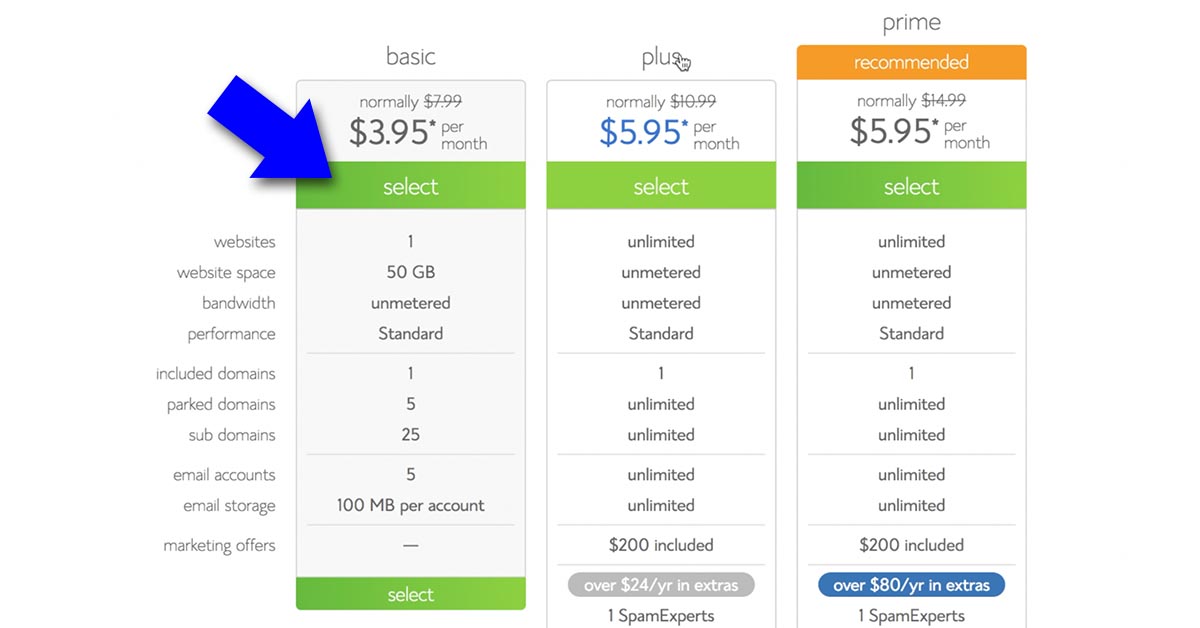
3) Domain Sign Up
Think of your domain name as the address to where you live. If someone was to mail you a letter, or if Amazon was to send you a package to your place, what would that address be?
THAT is what a domain name is!
Pick a name that goes with your idea, your cause, your vision, your passion, or what contribution you want to make along the way. This can be your name, a brand name you are creating, or even a cool sounding word you made up that you want to add meaning to. This is not something to get stuck on as you can buy more domain names along the way. Just pick something that feels right.
An example of a domain name is BEAdventurePartners.com <== That is OUR domain name to the website & blog you are on right now.
Enter the domain name you wish to use in the NEW DOMAIN area on the left.
If you already have a domain name that you own, simply enter the one you want to use on the right.
In this guide, we’re going to focus on NEW domain names (and if you already have one, you will get another for free here that you can use later).
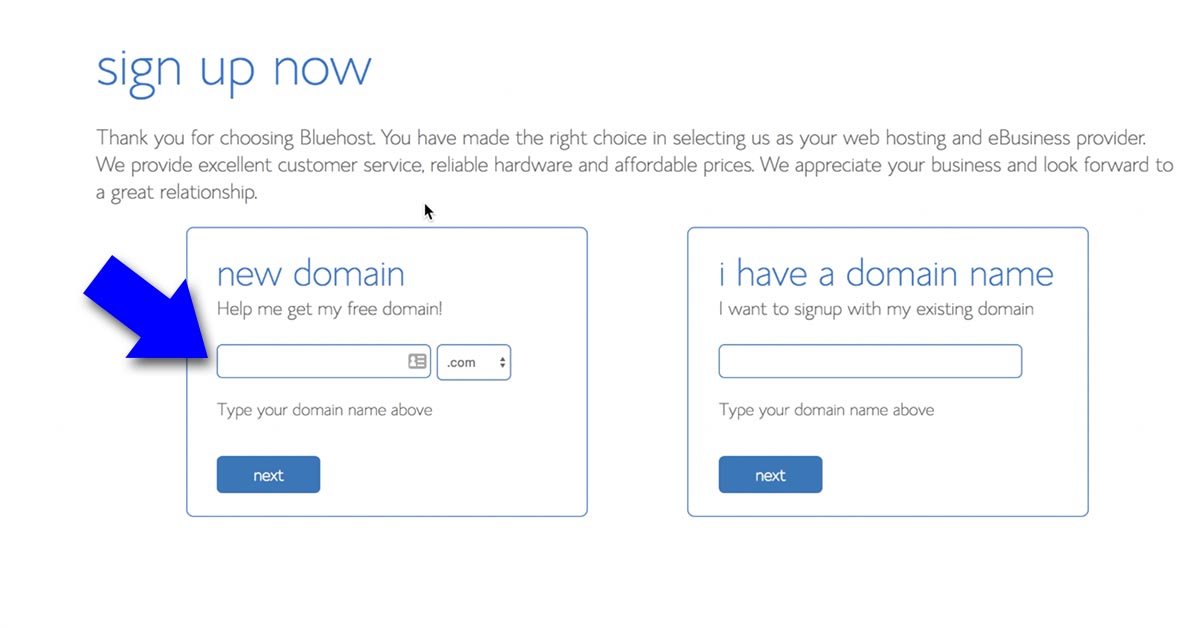
4) Create Your Account
On the next screen, if there is a message that the domain name you picked is already taken, no worries! Just get creative and pick either a second option or choose one based on the suggestions Bluehost gives you at that point.
Either use Google Single Sign-On to start creating your account OR enter your account information below. Either way, you will make sure that the account information is correct for you.
If you do not have a business entity set up YET, leave the “(optional) Business Name” field EMPTY. Scroll down the screen to the next section (this is a short page with three sections on it)
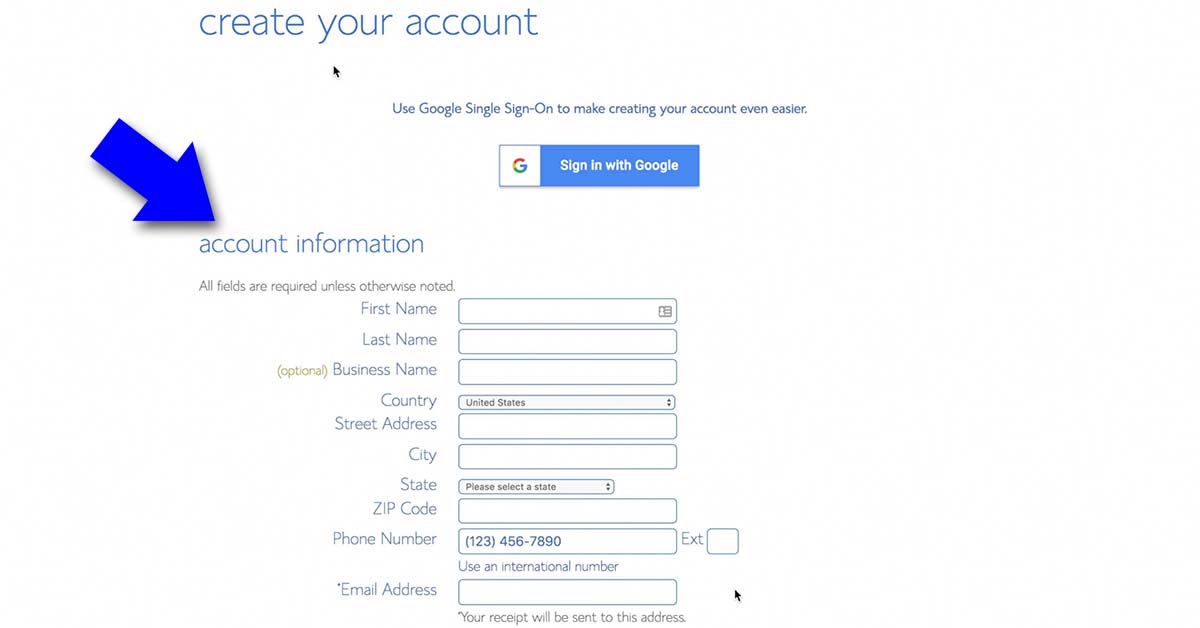
5) Package Information
Beneath the section above on Creating Your Account, you’ll find the section on Package Information.
We recommend getting the 36 or 60 Month Price because both of those will give you the lowest cost per month, regardless of if you select Basic, Plus, or Prime Plans.
Make sure “Domain Privacy Protection” is CHECKED. What this does is keeps your physical address and phone number private so that companies cannot see that YOU own that website. We HIGHLY recommend this as you do not want a ton of business mail to start arriving at your doorstep!
All the other checkboxes can be left UNCHECKED. Feel free to read the “More Information” associated with each one.
Things like SEO Tools, we’ll recommend a plugin and resource that over 6 million websites around the globe use for Search Engine Optimization, and it has a free version.
SSL is important, but many people think they must pay for that to be added to their websites. WRONG! It’s free, and you don’t need to pay for that feature. What SSL does is puts the S in the http on your domain name. This helps to keep your site secure so that you can accept payments on your website. Get it for free by using Cloudflare who protects over 7 million websites around the globe. You’re welcome.
But don’t get sidetracked… Stay focused and let’s finish launching your blog together! Once you finish selecting the Package Information as described, scroll down to the next section called Payment Information.
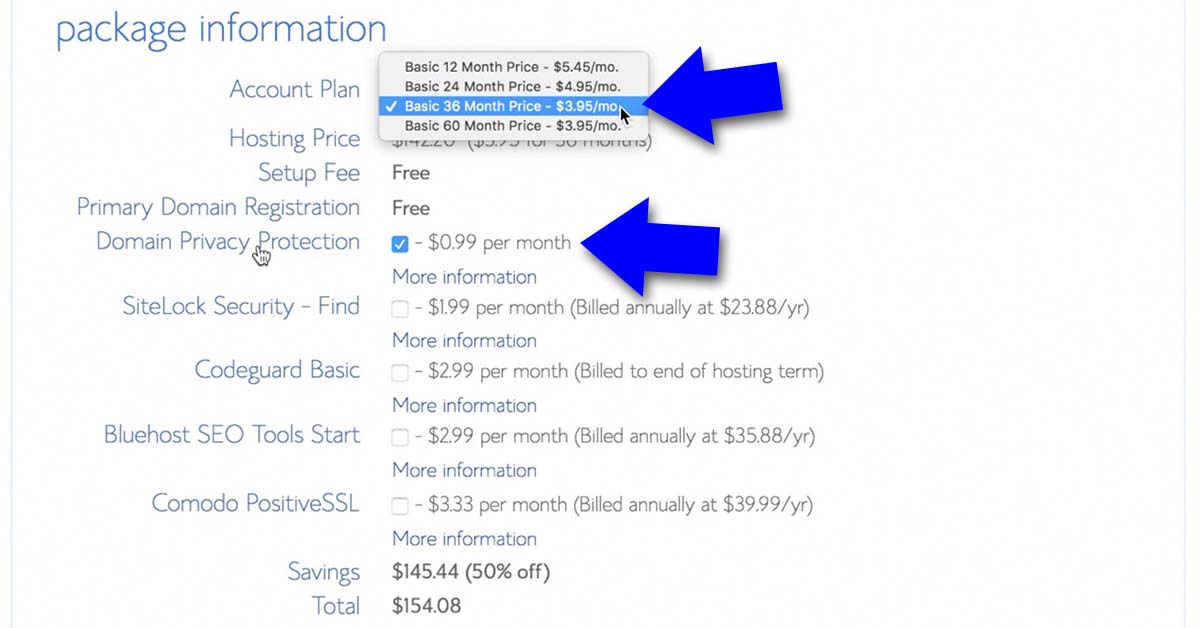
6) Payment Information
This is pretty self-explanatory. Enter in your credit card number, expiration date, Signature/CVV2 code, check the box towards the bottom saying you have read the terms and conditions, then click Submit.
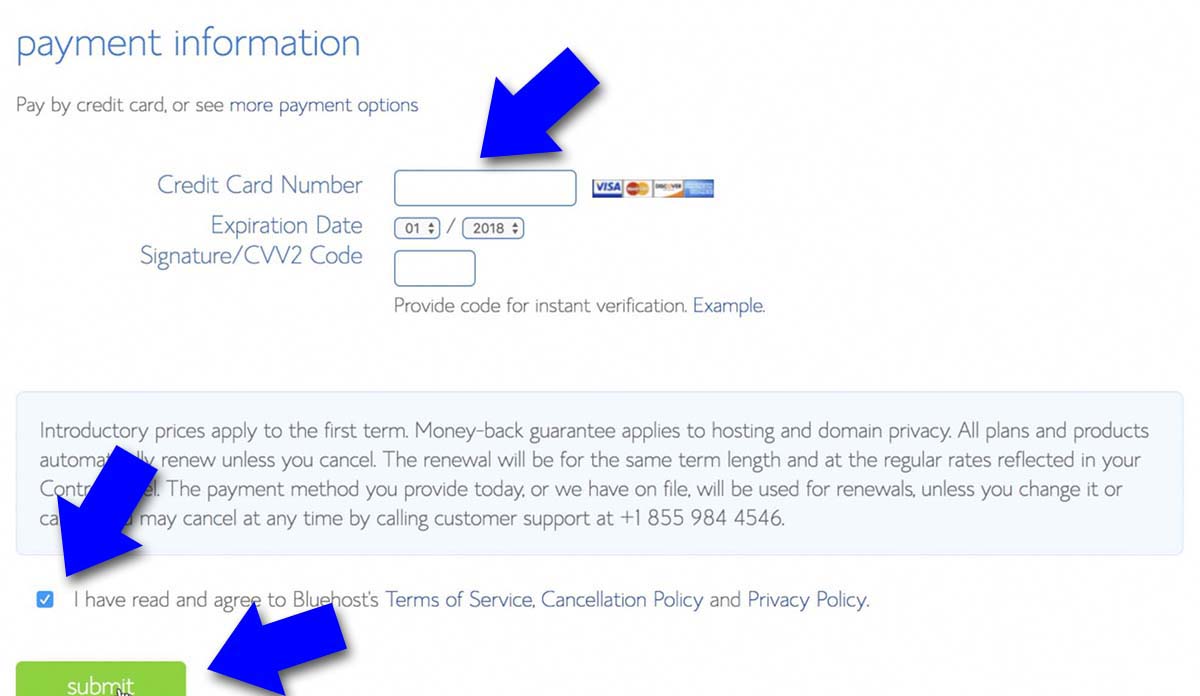
7) Congrats – You’re about to LAUNCH!!
Huge congratulations to you! This is a massive step towards creating something really cool! On this page, there’s an offer for a merchant service to accept credit and debit cards.
Most people don’t know this, so we thought to let you in on This SECRET Will Save You Extra Cash each month, thus lowering your operating expenses (Boy! We’re feeling especially generous today!)
The Unnecessary Merchant Services Credit Card Fee Secret Revealed: You can accept credit cards for FREE by using PayPal or Stripe (we use both). When using these services, you are only charged a small fee for what you use (usually a percentage + a few cents). No hidden fees. No setup costs. No monthly fees.
For this step, simply click “No Thanks” in the bottom right.
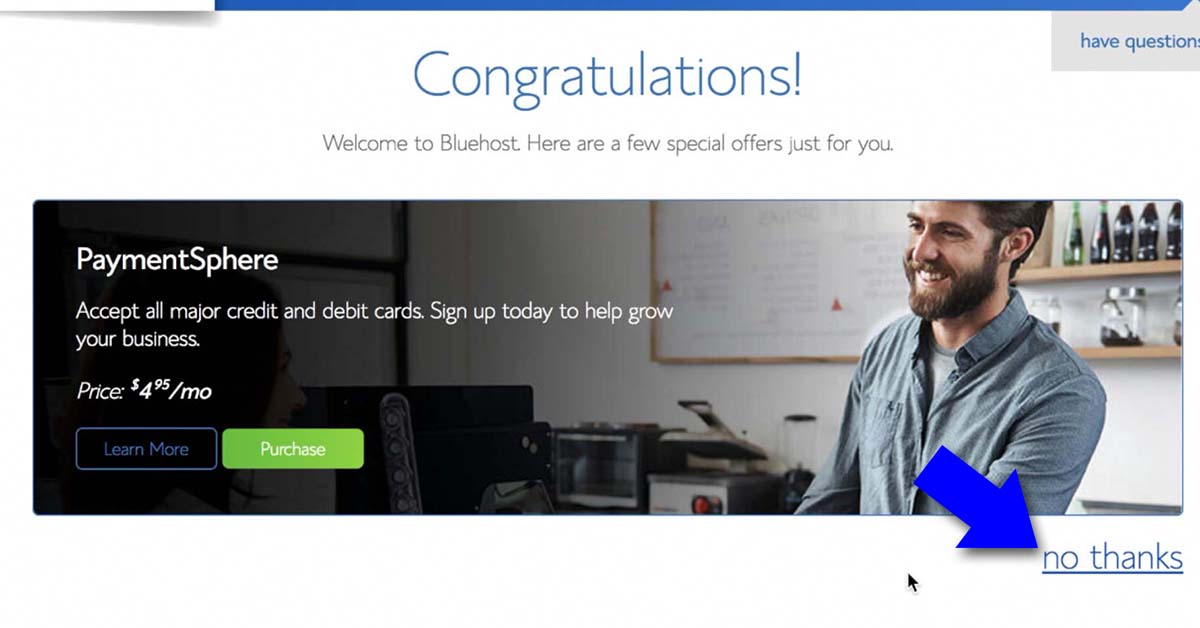
8) Welcome To Bluehost!
It always feels nice to be welcomed wherever you and your Adventure Partner go in the world! Online is no exception!
This is the Purchase Confirmation Page. Print it for your records. (psst… We aren’t tax professionals and are not licensed to give you any of THAT sort of advice… BUT the last few years that our CPA in Austin, Texas has done our taxes & ALWAYS asks for our domain name and hosting expenses because he writes those operating expenses off.)
So ask your tax pro what he or she needs in YOUR country. There are all sorts of cool things you can write off that ends up putting more cash in your pocket… Have you noticed the theme here… We focus on saving you cash so you can keep more of what you earn. Brilliant!
Click “Create Your Password” to do just that… Create the password for your account.
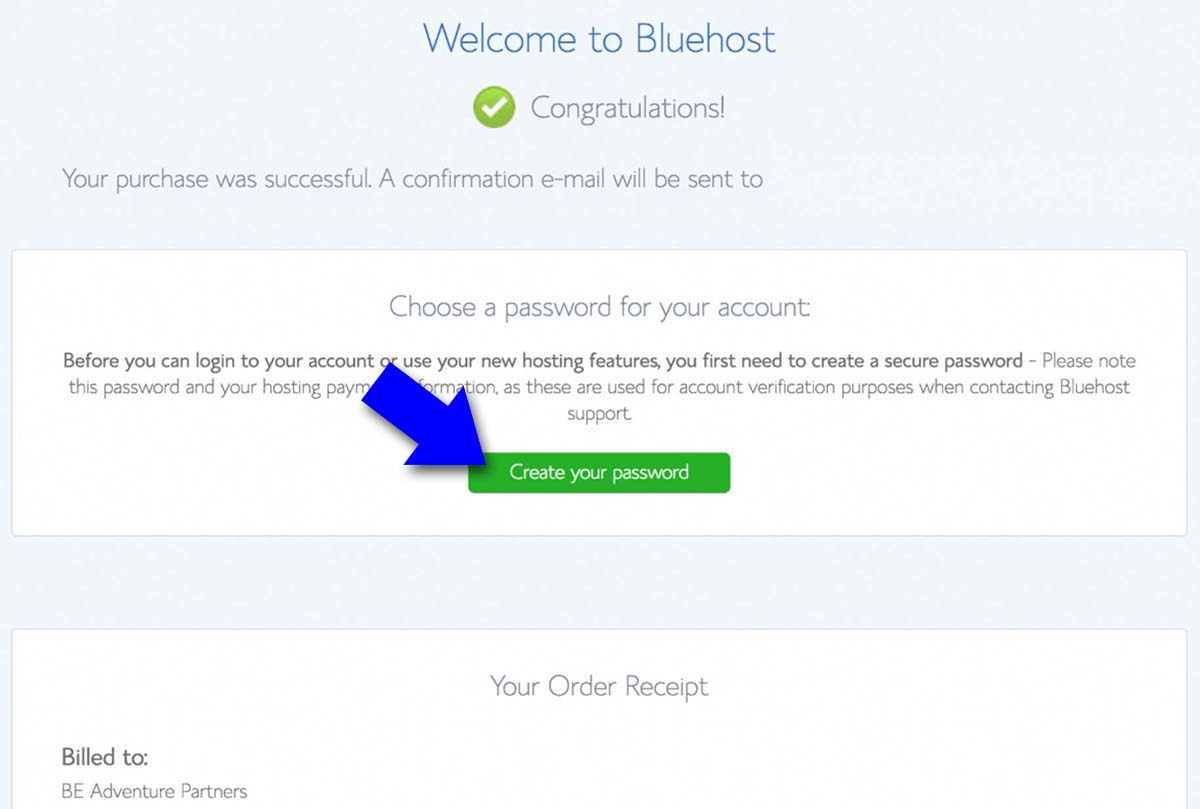
9) Create Your Password
Time to make your super-duper top-secret password. All joking aside, make a password that is secure. No two accounts online should have the same password. To get an idea of WHAT a Strong Password is, we consulted with our password manager to define that for us:
“A strong password is key for protecting your personal info and assets online. Using a different password for every website that is long and has multiple types of characters (numbers, letters, and symbols) will help protect you from someone hacking into your accounts.” – LastPass
But how do you create a strong password for EVERY online application and website you’ve ever used AND actually remember them? Simply put, use an encrypted password manager, like LastPass. A password manager generates, stores, encrypts and makes unique passwords for the HUNDREDS of sites requiring you to create an account and have a password associated with it.
I used to HATE remembering passwords because they all had to be unique, or required different amounts of characters, symbols, numbers, yada yada yada…
Using LastPass makes passwords SIMPLE for you (and it works on your iPhone or Android device too!) Get free access to LastPass HERE & never have to remember more than one password ever again.
For this step, enter in your password… twice. Click the button saying you agree to the terms & privacy policy, then click the “Next” button.
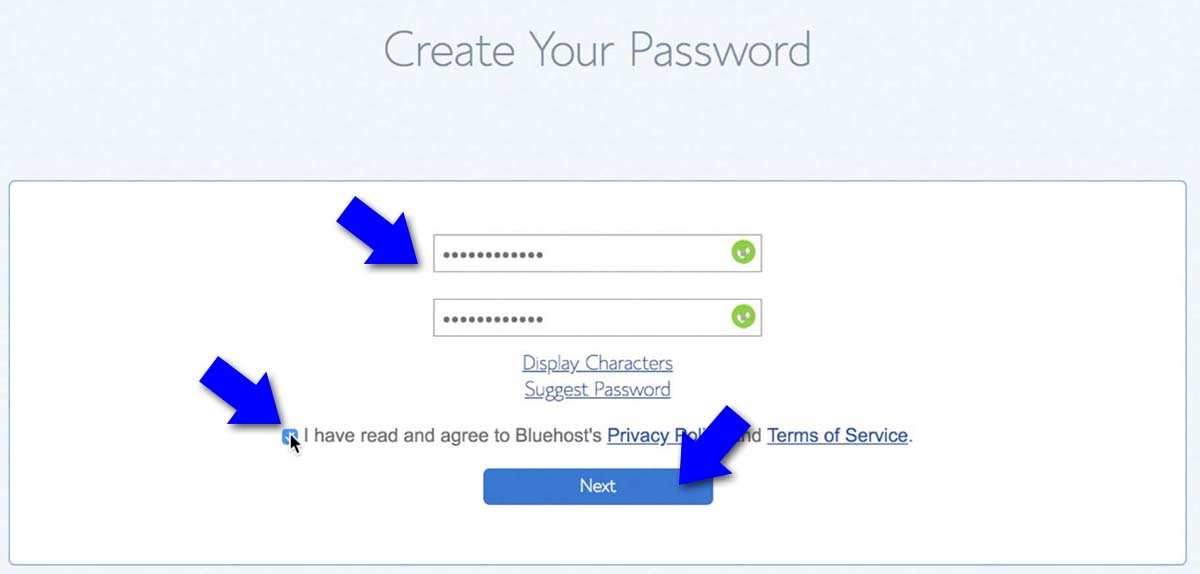
10) Congrats! Login…
Your Bluehost account is now set up and you can log in to create and launch your website! Woo hoo!
Click “Log In”
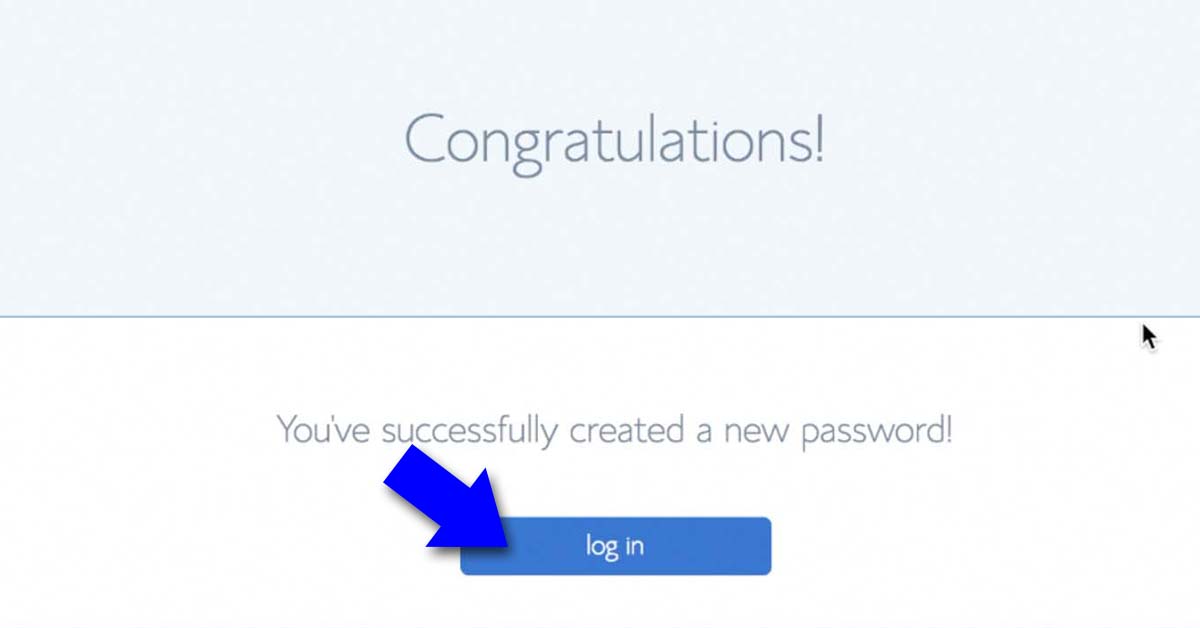
11) Pick A Free Theme
This is getting exciting! Next up, scroll through the site and look for a FREE theme that inspires you and your vision.
What is a Theme? A theme is the look and feel of your website. You can customize it with your images, your text, and add your unique brand image to it.
Free themes have limitations in that they are not as customizable as premium themes, like Divi by Elegant Themes (which is our theme of choice because you can create ANY look and feel you can dream up! And it is the easiest to operate theme we’ve ever used! We’ll chat more about this later on in this Epic Tutorial on How To Start A Blog For Your Business And Get Paid – This is pretty easy so far, right?)
Don’t worry, you can always change this later by switching between themes. So just look over these and select the first free one that jumps out at you.
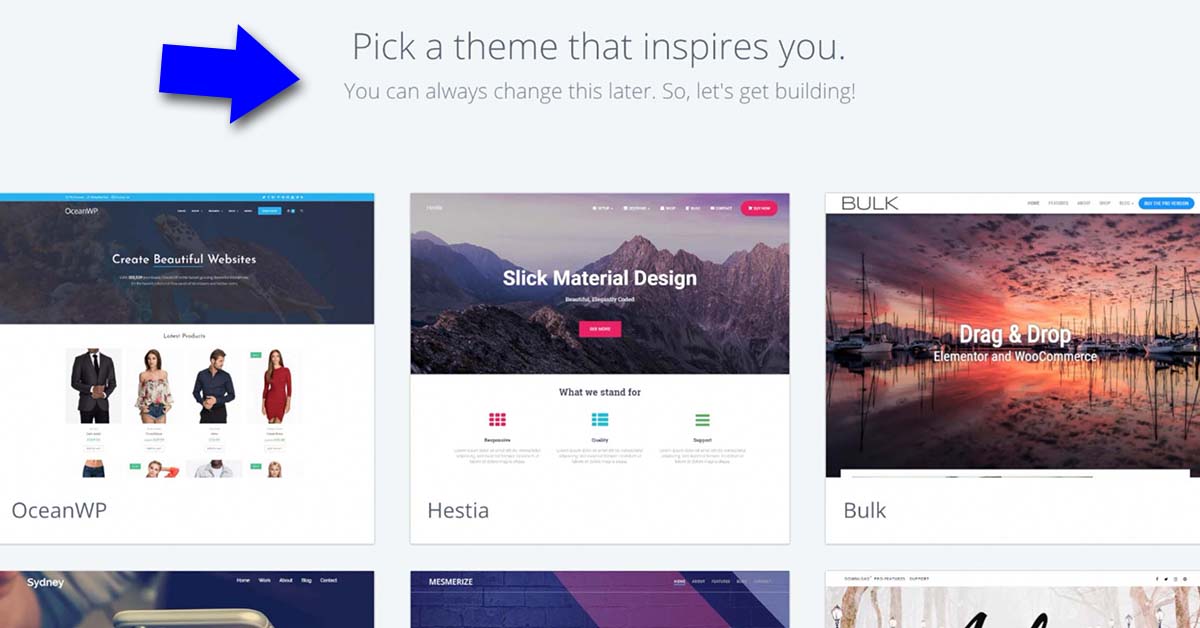
12) Bluehost Sets Up WordPress For You
This is the part where my dreams were crushed about 18 years ago. I spent MONTHS coding a couple of websites and they looked like a dog took a crap on a curb in Mexico. True story…
Now… Just sit back for a minute, watch the mesmerizing blue line spin circles in front of your eyes. What’s happening in the background is MILLIONS of lines of code being created based on your unique account and the theme you picked. All this being done while you enjoy a nice smoothie, cup of coffee, or spot of tea… Cheerio!
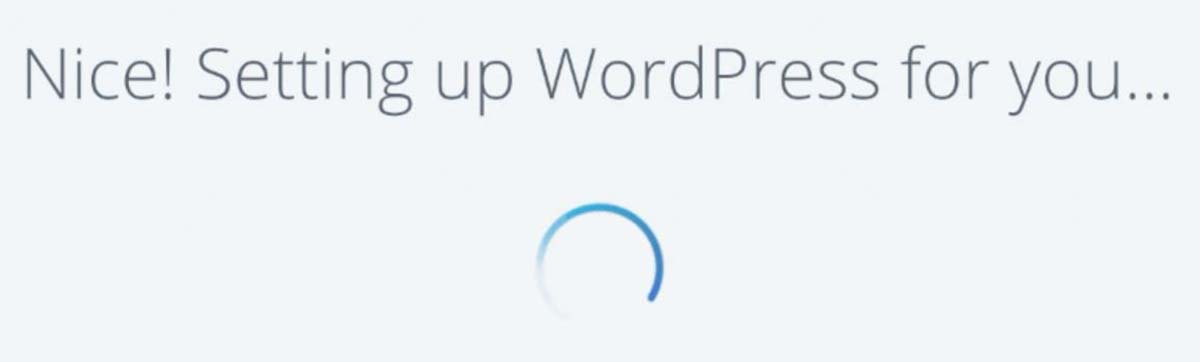
13) Start Building Your Site!
After about a minute or two, this page will pop up giving you the satisfactory feeling of accomplishment saying that they’re all done setting up your site! YES!!
Click “Start Building”
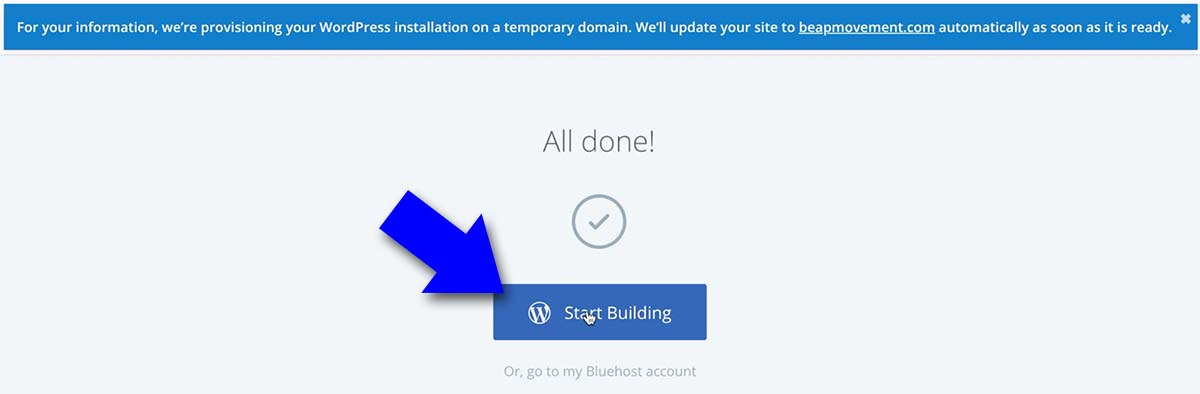
14) Launch Your Site
Don’t worry… Millions of people are not going to see your site on Launch Day. You’ll get people coming to it soon enough! By setting your site to LAUNCH just makes it easy for you to see what your site looks like LIVE as you add your text, images, videos, products, services, affiliate links… the list goes on!
Go to and click the “Bluehost” button on the upper left corner of the screen. Then on the right side of the screen, you’ll see the section “Launch Your Site” appear. Click the “Launch” button.
Your website is now LIVE and ready for the world to see! All you have left to do is to make it look pretty, handsome, awesome, epic, sophisticated, or even mesmerizing! (It depends on what affect you are going for!)
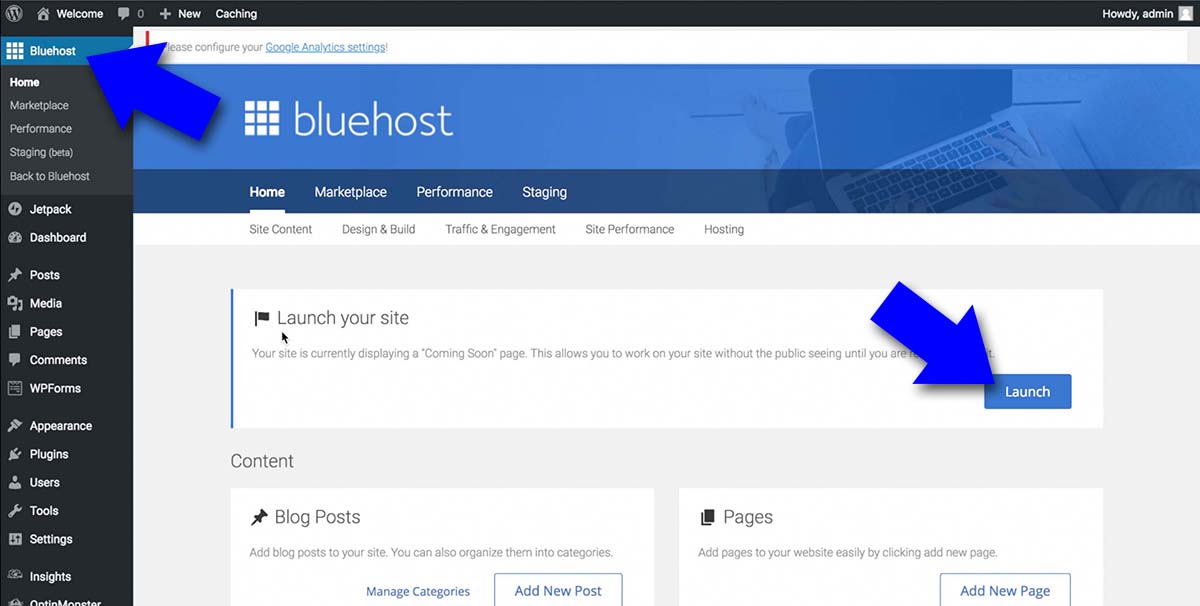
15) Make It Look Pretty
Every theme is different and there are thousands of them available to use. Creating a tutorial on how to use each one is not an easy task.
HOWEVER, nearly every theme developed by a reputable developer usually has pretty easy to follow documentation for how to add images, videos, change the text, update the color scheme and fonts.
So whichever theme you decide to go with, simply Google the name of it with the word “THEME WordPress” and you should be able to find the developer. (e.g. Google the following: THEME NAME theme WordPress)
The Holy Grail of WordPress Themes
We have used quite a few themes and have finally found the Holy Grail of WordPress Themes. It’s called Divi by ElegantThemes. This has been the most customizable, easiest to use, responsive design that works on desktop, mobile, and tablet.
They have pre-made layouts to help you get a really awesome looking website up quickly. There are 46 different types of content elements. You can literally design any website you want. So as you go to research what other people’s websites look like, you can easily create your own look and feel based on what elements you saw others using.
This is the only theme we use.
Recommended Plugins
Plugins are additions to WordPress that allow you to achieve certain tasks. Those tasks could be something like having social sharing buttons, different types of opt-in forms, payment gateways, and anything else your imagination can bring to you.
There are thousands of both free and paid plugins. The free plugins do a great job and most of them work seamlessly with your website. Not all of the free or paid plugins work with every theme though. So as you install one, check your website and make sure nothing funky happened. If something starts to look screwy, simply deactivate the new plugin and that should fix it.
We love paid plugins too. The reason for that is most often when you are paying a developer to create some sort of integration for your website, they often are working full-time on their plugin business, constantly making improvements, and fixing bugs along the way.
Here’s a list of our favorite free and paid plugins
(Not all of these are required to build a business online. We only add a plugin when it has a specific purpose & we use all of these.)
- Acuity Online Appointment Scheduling – (Free & Paid) Never have to ask someone what time they are available EVER again. Simply give them the link to your schedule on your website and let them find a time that they are available.
- Cloudflare – (Free & Paid) Speeds up and protects your WordPress Site.
- Divi Image Intense – (Paid) A hybrid mix of the Image, Text and Button modules. Includes Superfly text, overlay, blend, hover, button and background effect options!
- Divi Timeline Module – (Paid) A plugin to add a module to create timeline based modules for the Divi Builder
- Duplicate Post – (Free) Clone & copy posts and pages of any type with a click.
- Google Captcha (reCAPTCHA) – (Free) Protect WordPress website forms from spam entries with Google Captcha (reCaptcha).
- Monarch Plugin – (Included With Divi Theme) Social Media Plugin by ElegantThemes
- OptinMonster – (Paid) Powerful conversion optimization toolkit to grow your email list and boost sales
- PushCrew – (Free & Paid) PushCrew lets you send push notifications from your desktop or mobile website to your users.
- Typing Effect – (Free) Animated typing effect plugin, allowing you to generate a shortcode that ‘types’ out words on your page or post
- W3 Total Cache – (Free) Very fast caching plugin for WordPress.
- Yoast SEO Premium – (Free & Paid) The first true all-in-one SEO solution for WordPress, including on-page content analysis, XML sitemaps and much more.
Making Your Blog Profitable
This is where you start to get creative! Most people think that just shoving products and services down people’s throats will build a successful business online. In today’s social environment, building and engaging your audience will help you to build the “Know, Love, Trust” factor. When people know you, love you, and trust you, only then will they buy from you.
- What is the problem you want to solve in humanity or our Earth?
- What solution could you provide to a problem?
- What remedy could you provide for a pain?
- What question could you provide an answer to?
These questions are the ones that separate you from everyone else and make your selling proposition unique.
Ways to make your blog profitable include and are not limited to:
- Affiliate Products & Services – These are ones you promote or recommend that OTHER people produce
- Physical Products & Services – These can be products you create or dropship, or services you perform
- Digital Products & Services – This could be PDF downloads for sale, videos, audios, software as a service, or virtual assistance services
- Knowledge Commerce – If you are a teacher or have some knowledge that people will pay for, you can set up classes that work while you are out at the beach having a great time with your sweetie!
Regardless of what industry or niche you are in, there is a way you can integrate what you just learned today into your business. What’s cool is that if you were following along, you already have your website up and just need to make it pretty.
Still Need Some Help?
Many of our students come from around the globe who are ready to launch a profitable website and blog online, but they need some help putting the pieces together.
If you are needing extra help getting your website put together exactly how you want it, or need a more in-depth, step-by-step approach to putting it together, then Get Your Blog On eCourse will be right for you.
In this eCourse, we walk you through the rest of putting your website together. We cover topics including customizing pages, publishing blog posts, structuring your website & blog so that Google Loves It, integrations that increase productivity so you can get more done in less time!
Get Your Blog On is us walking you through, step-by-step using Video Lessons designed to show you how successful businesses are built in the online space.
If you are wanting to launch your business FAST so that you can cut the learning curve down without the frustration and overwhelm of trying to figure it out for yourself, then become one of the next success stories in Get Your Blog On.
Click Learn More below for more details, benefits, and testimonials from our students.
In Conclusion…
By now you have probably thought this was the perfect post to show you How To Start A Blog For Your Business And Get Paid. In actuality, it has nothing to do with setting up a website and blog that could potentially change the course of your history. This blog post’s true message is that YOU have the capability within yourself to consciously and purposefully create your reality.
I’m going to prove it to you right now. If you leave this post without starting to create a future for yourself and the one you love, that is proof to you that you are creating your reality because that is a decision you made.
Now, if you take what you learn, follow along, and create your website & blog, you are proving to yourself that as you learn something you are able to apply it and get a result. In this case, the result is launching your website & blog so that you can start to get it in front of people who are already looking for what you offer online. These are all people who will follow your mission, your cause, and the impact you are going to make in humanity and our Earth.
Welcome to the side of life where what you publish can truly make a powerful impact. Allow your mind to Think And Grow Rich in the pursuit of your love, happiness, experiences, and financial gains from this point forward.
“Desire is the starting point of all achievement, not a hope, not a wish, but a keen pulsating desire which transcends everything.” -Napoleon Hill
Attend our free On-Demand Online Training Class:
Confidently Build A Business Online With What You Know »
 Until Next Time!
Until Next Time!
Adventure On… Adventure On!
– Brian Garcia
Hey, we're Brian + Erin. Currently, we're workin' on our bug out bus. Lucky the proverbial $hit hadn't hit the fan yet when we picked up this 40-foot beauty in Phoenix AZ and drove it up to Canada to convert it. Hopefully, we all still have time...
Honestly, this bus conversion has been the only sane thing in this insane world lately. We can't tell you how good it feels to BE working on something that lights our souls up and has such potential for a life that is entwined with nature, love, and happiness.
Our main goal is to inspire people to get off-grid and become self-reliant. We are well on our way and are super excited to talk about solutions with others who are shooting for a similar way of living.
Did This Blog Post Help You? If so, we would greatly appreciate it if you comment below and share it with a friend.
4 Comments
Submit a Comment
Check out our must-read articles about Online Business
How A 19th Century Coffee Farm Is More Successful Than Ever
Borrow business secrets from a 126 year old coffee farm, and see how their simple business...
How To Film An Interesting High Quality eCourse In The Wind
People are searching for good information these days, so when you film your eCourse it’s gotta be...
Entrepreneurship On The Rise In Santa Marta Colombia
Around every corner you turn, it’s evident that entrepreneurship is on the rise in Santa Marta,...

BE Adventure Partners guides people in making money online. Earn an independent living from your knowledge, skills & passions. Become self-reliant. Live a smart & simple life on your terms.
LEARN WITH BEAP
Get Your Skoolie On
FREE On Demand Training Class
eCourse Library
Member Login
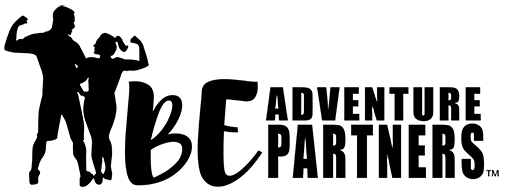
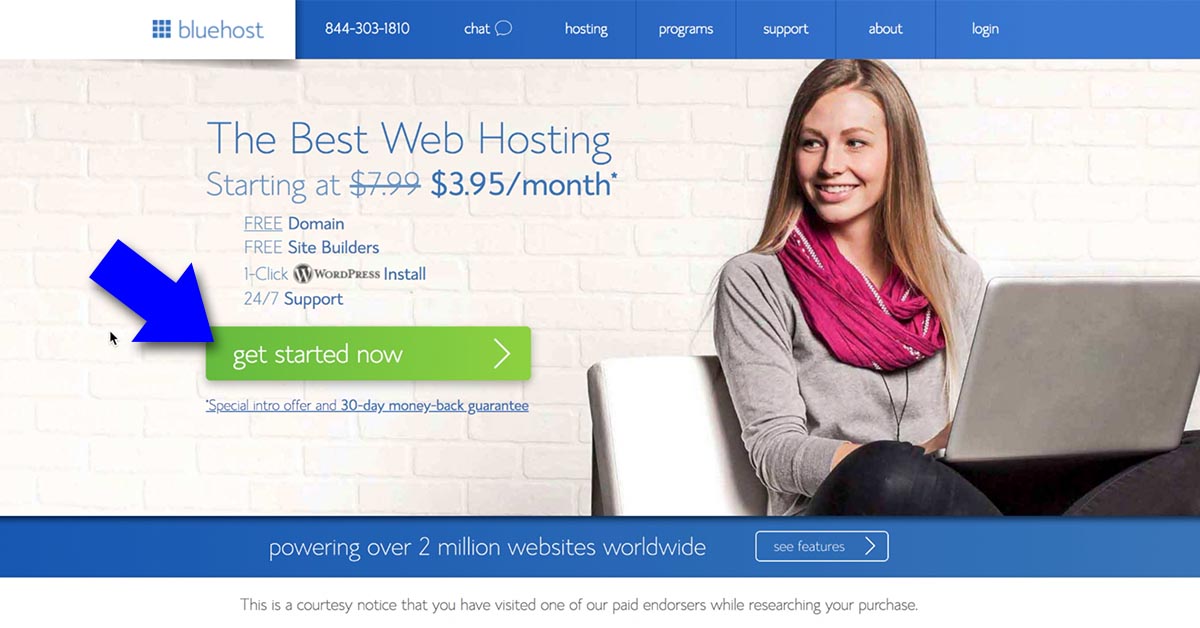







You guys took the guesswork out of creating a blog…
Thanks for the plugin recommendation for scheduling appointments…I’ve been looking for something that’s easy to use
Dr. Lisa
Thanks for reading Dr. Lisa! So happy that you found something you could use! That scheduler is SUPER easy to use. You’re going to love it!
wow, this is the most comprehensive blogpost I have read that gives you so many steps on how to create a profitable blog. Btw, you guys have an amazing blog!! Thanks for sharing your tips 🙂
Glad you enjoyed the post, Elaine!